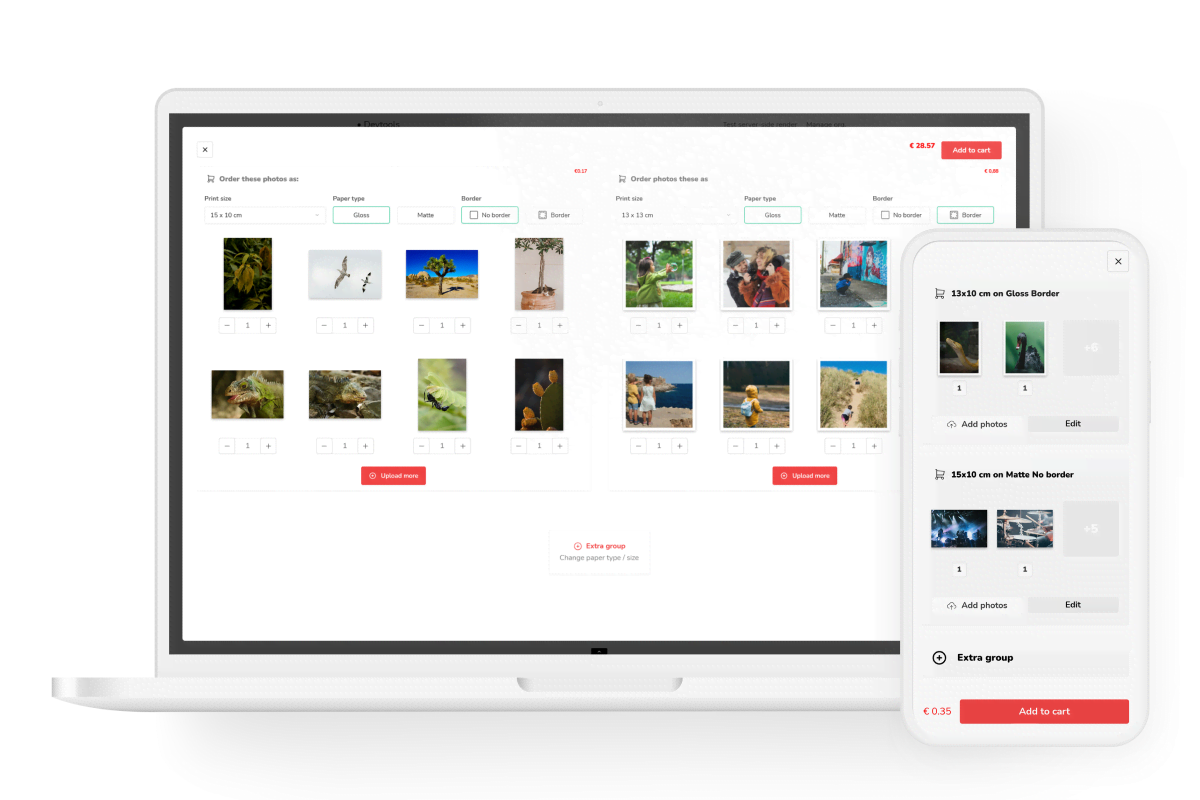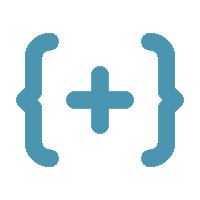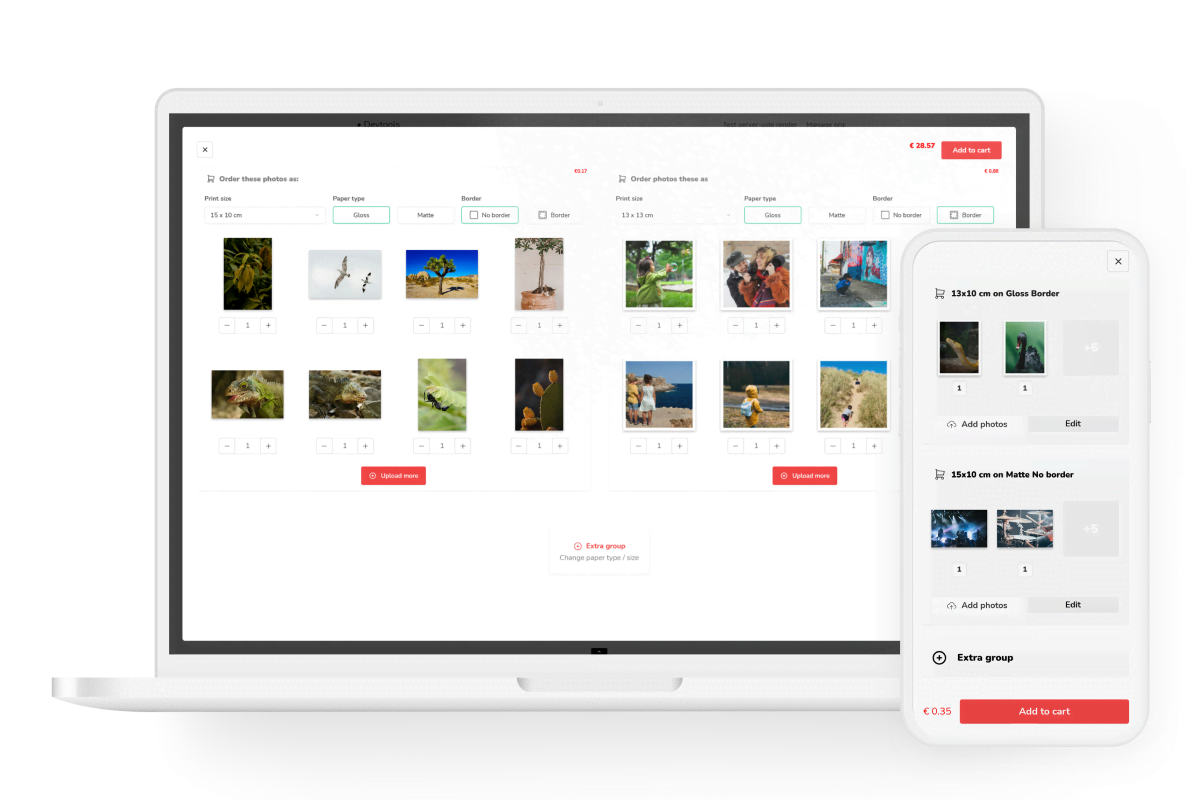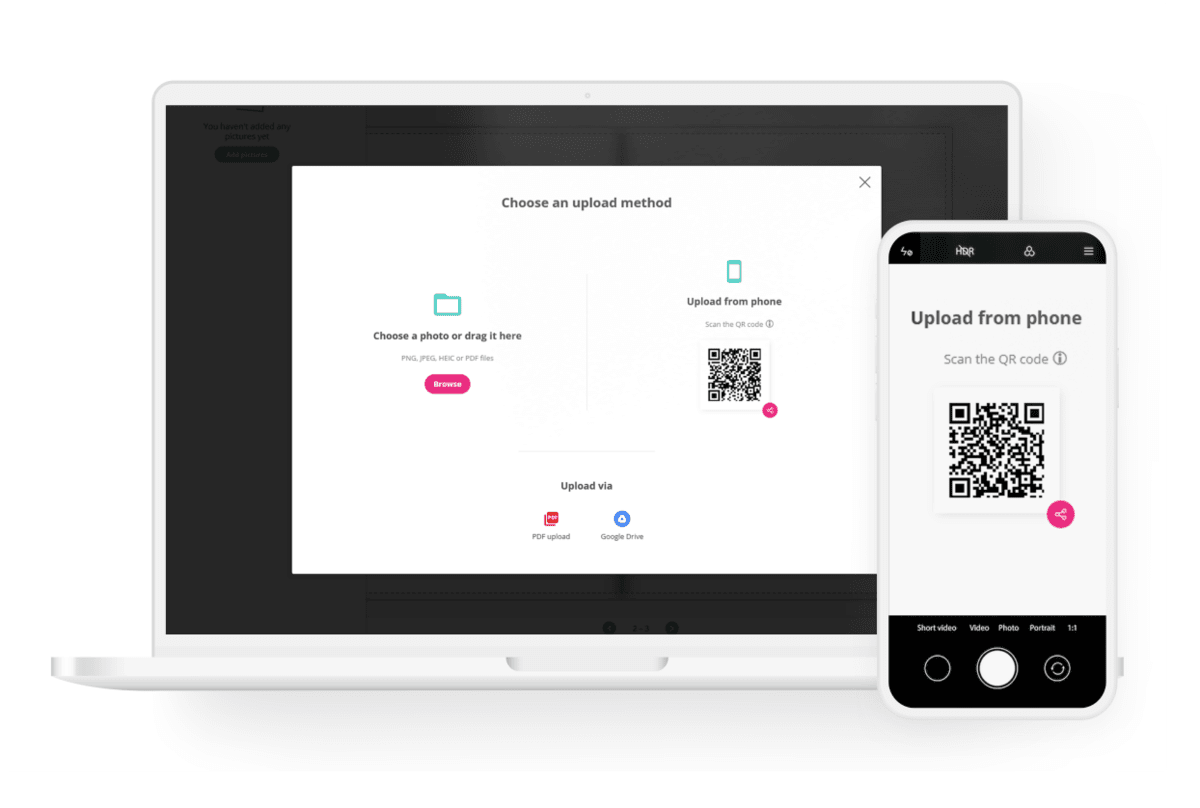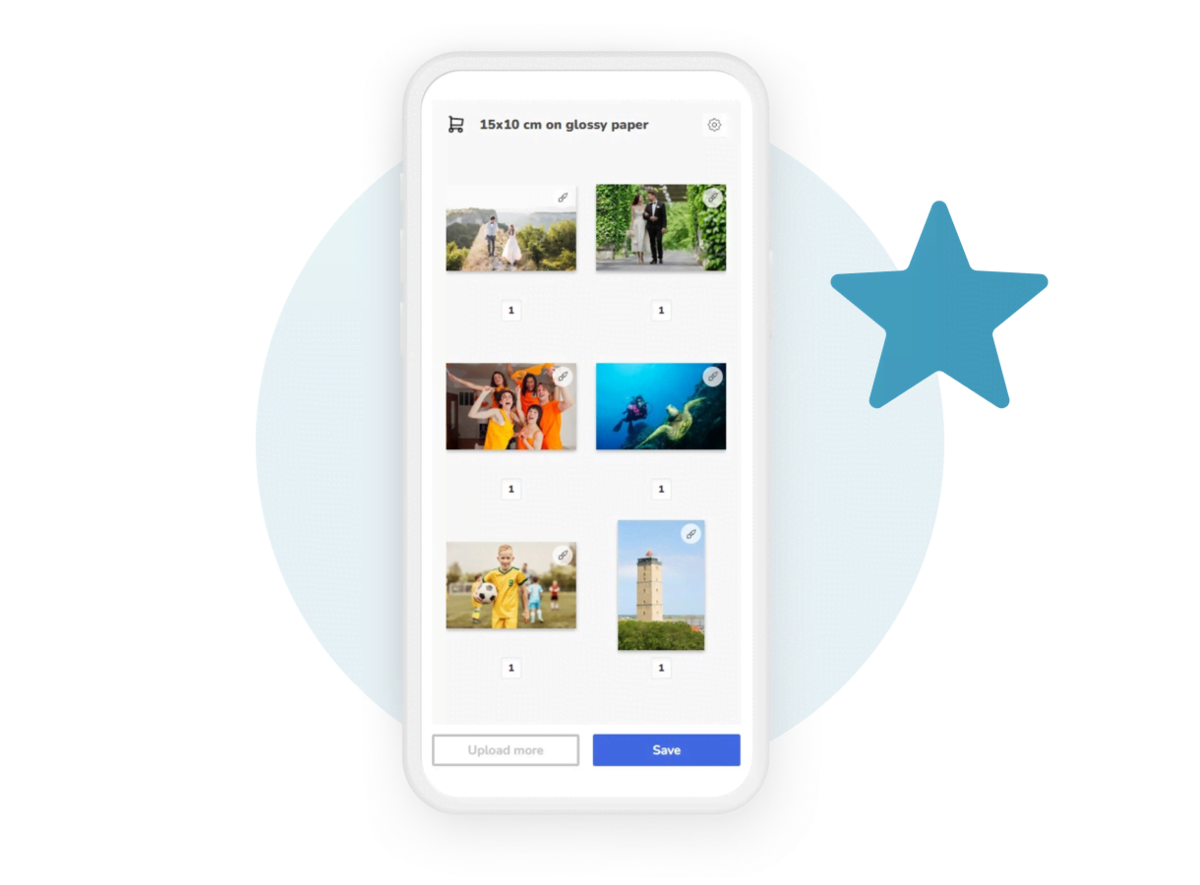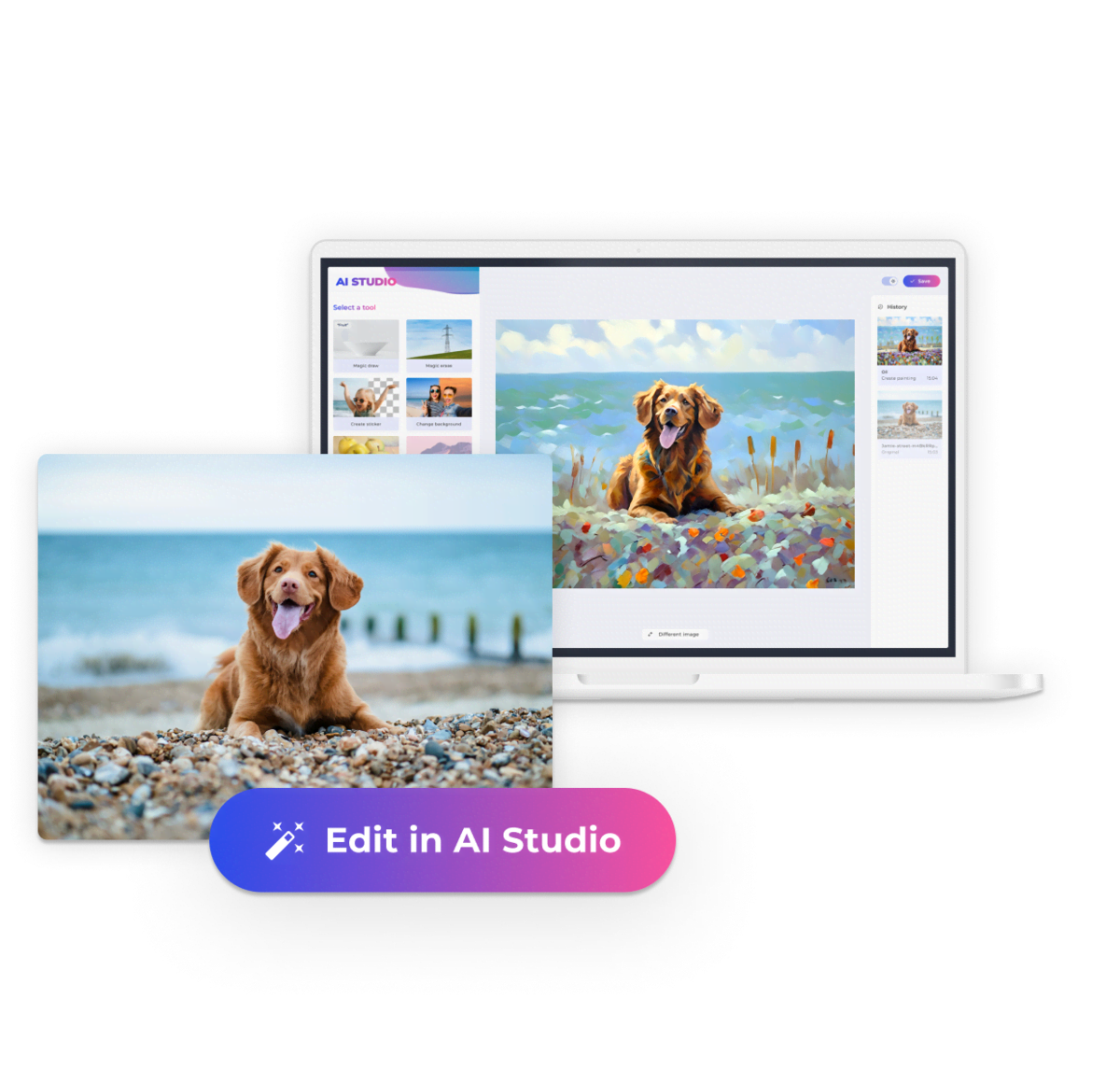Photo Prints Editor
Enable your users to effortlessly print their own photos with just a few clicks. Our Photo Prints Editor allows for easy design and printing of hundreds of photos in various sizes simultaneously. It is ideally suited for individual photo prints, retro-style photos, mini photos, and posters.
Interested? Try the demo now!
The Photo Prints Editor has been meticulously crafted to simplify the process of printing individual photo prints. Your users can conveniently order various sizes of photo prints within a single project, with additional options such as paper types available in the same order.
Our photo printer operates on a user-friendly drag and drop system, allowing users to effortlessly compose their desired photo prints. It also supports uploading photos from different devices, providing flexibility and convenience. Moreover, users have the option to invite friends and family to upload their own photos as well. The tool is suitable for a range of classic photo service products, including single photo prints, retro-style photos, thumbnails, photo enlargements, and posters.
Pricing for our Photo Prints Editor depends on various factors, like expected volumes and custom products. Kindly reach out with details about your use case for a quote.
- Multiple sizes
- Drag-and-drop interface
- Filters
- Photo quality checker
- Upload photos from different devices